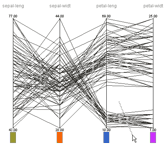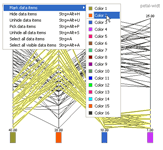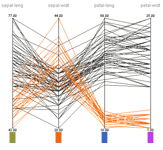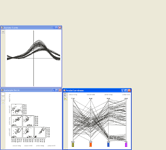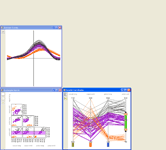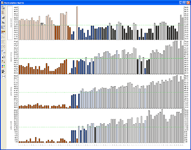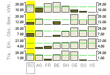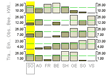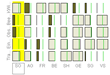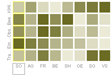|
| Screenshots |
Microsoft Excel and the VisuLab Window:
Visualisation with Parallel Coordinates. Shows how to mark data items by creating a selection with the mouse and choosing a marker color in the context menu:
Visualise a common data set with different methods at the same time. Note how markings and selections appear in each view:
Shows some views of Permutation Matrices:
Shows the six different draw types of Permutation Matrices:
> Home |